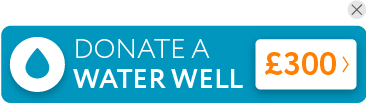FAQ
As with any app of this nature, it has necessary running costs. The cost for us to connect your call varies, making it difficult to say exactly how much money from a particular call will go to charity. However, Penny Appeal can guarantee that 100% of the profits that we receive will go towards charitable projects.
Call costs vary from country to country. Please take a look at our call rates to find out how much it costs per minute to call different countries.
The app works by making a call to a local number, which then connects you to the number you are calling. This call will be charged at your normal local call rate by your mobile phone provider, on top of the call rate from the app. If you have bundled minutes, these will be used for your call.
The profits from the Penny Appeal app go to our “Where Most Needed” fund. This gives us the flexibility to use it in a way that will benefit the most people, and helps us to respond quickly to emergency situations as they arise.
If you would like to support a particular cause, Penny Appeal has a number of transformational projects around the world. Visit our homepage to find out about our various appeals, or call 03000 11 11 11.
You will get 50p of free credit when you first install the app. You can also earn additional credit by recommending the app to your family and friends – for every person you recommend who tops up at least £10, you will get £2 of free credit. You can recommend as many people as you like.
Each time you top up, you can select from £5, £10 or £20. Simply go to the “My Account” page in the app and click “Add Credit” to get through to our automatic top up service.